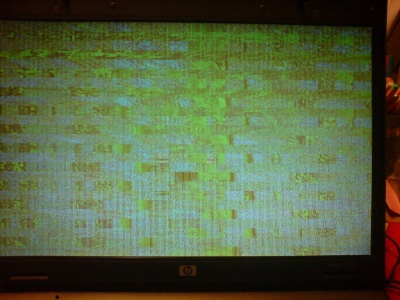Hosting and domain costs until October 2024 have been generously sponsored by dumptruck_ds. Thank you!
Difference between revisions of "ATI and corrupted graphics"
From Quake Wiki
(New page: Do you have corrupted graphics running Quake on your ATI graphics card like this? 400px Fix it by adding -bpp 32 to your [[http://qua...) |
m (fixed link) |
||
| Line 3: | Line 3: | ||
[[Image:Ati_bpp16_graphics_corruption.jpg|400px]] | [[Image:Ati_bpp16_graphics_corruption.jpg|400px]] | ||
| − | Fix it by adding [[-bpp|-bpp 32]] to your [[ | + | Fix it by adding [[-bpp|-bpp 32]] to your [[Command_line_parameters|commandline]]. Quake will then start in 32 bit color depth. It will use slightly more video memory but nowadays that is negligible. |
Source: http://www.celephais.net/board/view_thread.php?id=60306&start=113&end=121 | Source: http://www.celephais.net/board/view_thread.php?id=60306&start=113&end=121 | ||
Latest revision as of 12:13, 10 June 2009
Do you have corrupted graphics running Quake on your ATI graphics card like this?
Fix it by adding -bpp 32 to your commandline. Quake will then start in 32 bit color depth. It will use slightly more video memory but nowadays that is negligible.
Source: http://www.celephais.net/board/view_thread.php?id=60306&start=113&end=121